
If you are an email marketer or business owner, you may know the frustrations involved in building and maintaining an email marketing list. You may send out regular newsletters every week or at other intervals in an attempt to increase your leads and conversions. But if you are like most business owners, you often get some of your emails back.
Why? They are “boomeranged” back because the email receiver did not accept them. Or worse. They end up in the receiver’s spam folder without you ever knowing it.
What you are dealing with is an enemy to email marketing knows as the “spam filter.” Now we know that you try to follow best business practices regarding emails. You are probably familiar with the FTC regulations on requiring you to allow someone to opt out of your messages or to let you know you no longer wish to receive the messages. There are other requirements too, and every business owner should make sure that they are familiar with all of them.
But what about spam filters?
In this post, we’ll take a look at spam filters, what they do, and some tips from some reliable sources that will help you deal with these obstacles when planning your next email marketing campaign.

What are spam filters?
First, let’s start with a definition. What are spam filters? Spam filters are filters that are attached to your email that keeps certain messages from arriving in a person’s inbox. This is the death sentence to people who rely on email marketing as their primary means of marketing their brand.
But what can you do about it? Well, nothing. That is, you cannot do anything about having the person remove their spam filter and asking would be unethical. Also, let’s face it: there are tons of malicious emails and inappropriate messages that get sent every day, so spam filters are, after all, just trying to protect the ordinary citizen.
But as a marketing person or business owner, your only recourse is to find a way around it.

How to Avoid the Fly Net
Spam filters could be considered like a fly net or bug catcher. They are in the business of catching the “bad bugs.” So what you have to do is to get yourself identified as a “safe bug” that the filters will allow through to your prospect’s email inbox.
Here are a few tips from Inc. Magazine and other sources that may help you avoid the fly net and end up in the inbox of your potential customer.
1. Avoid sales words.– Sales words are words that are obviously trying to sell people something. Granted, that may be exactly what you are doing. But you need to approach your potential prospect in a way that is less presumptive. Use a conversational tone when addressing people you don’t know until you see if they are interested. If you put sales words in your titles, that’s a sure way to end up in the junk folder.
2. Limit the number of links.– Too many links are a sure red flag to spam filters, and they will act accordingly. You should limit most marketing emails to one main link that includes a video or other materials that you want your prospect to see but don’t overdo the number of URLs. This will be picked up and interpreted as spam by the receiver’s email server.
3. Limit graphics and special files.– Too many graphics or other types of files may also trigger a trip to the junk folder. Depending on your receiver’s spam filter and security settings, even one graphic might be enough to trigger an event. But the average person usually has their security set on “medium safety” which means that one or two fairly small graphics will probably not trigger the filter. Some of this can depend on the source where the image was first found on the web and how the email server interprets the site if it is an image that is linked to a URL.
4. Keep it simple.– When it comes to creating emails that you are sending to your prospects, you should keep it as simple as possible. Don’t overcomplicate your message with too many details, pictures, or graphics. Make your message around 4-5 lines long and no more than a couple of paragraphs, especially if it is the first time you have to send an email to a prospect. Inc. Magazine also advises against the use of background colors or special fonts to avoid looking too much like an advertisement.
5. Keep your code clean.– According to Ampjar’s Guide to Avoiding Spam Filters, some spam filters are triggered by sloppy code or extra meta tags that are buried in your email HTML. Make sure you have cleaned up any special characters and that your code is clean before sending an email to a prospect. Spam filters will reject messages with coding errors.
6. Spam filters have memories.– One thing you should remember when sending out email marketing messages is that spam filters recognize the IP addresses of those who have sent spammy messages in the past. This is why you should be careful when sending out messages so that you don’t spam people. But once you have done so, some of your prospects may flag your emails due to this. Remember also that some of this process is not automated. Many people flag your emails manually so that they blacklist your email. Once they do this, you have pretty much lost this prospect unless they change their minds. So the lesson here is: Don’t spam.
7. Getting to Know You– The best introductory email to potential clients should be more like an introductory letter where you are trying to build relationships with your prospects rather than to sell them something. When you take this approach, you are going to be more likely to win some of your prospects and let them come to you when they have an interest in your brand or products and less likely for your emails to end up in the junk box.
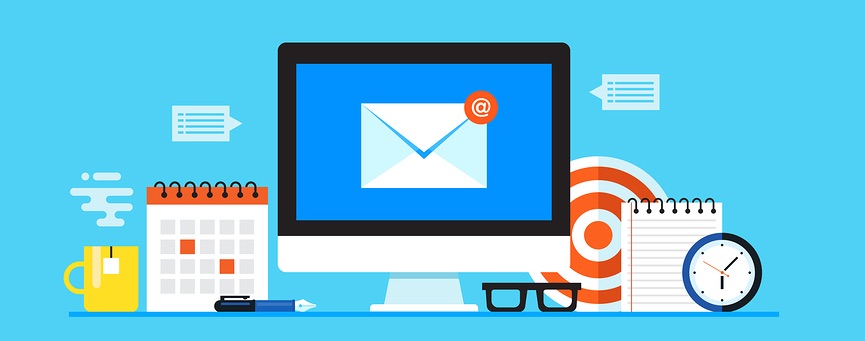
Summary: To Avoid Spam Filters, Don’t Spam
So how much would you give for a response to your emails in your marketing campaign? To gain something from your efforts, you have to get the attention of your prospect and make them believe you genuinely care about them and what they want.
Creating spammy messages that are clearly only to sell something to the customer will do you no good in the long run.
We hope that you will benefit from these seven tips on how to avoid landing in your leads’ spam filter folders. They are not tried and true methods but it’s a good reference from experts in business (Inc.com and Mailchimp) who have some good advice for email marketers on spamming and what to avoid when doing your email marketing campaigns.
It’s pretty simple when it comes down to it. If you want to avoid the spam filters of your potential customers, don’t spam. If you avoid spamming people and just connect with them on a real level, you will develop relationships that may turn into a lasting loyalty to your company.
And that’s priceless.
In addition to all of the actionable tips above to avoid the spam folder, it’s also important to make sure you are always adding new opt-in subscribers to your list daily. This is something we have been working closely with all of our site partners on. When you have a list of qualified and opt-in mailing list subscribers, you are much more likely to see higher open and click rates, which can ultimately help with deliverability and avoid the spam folder.
To learn more about how to increase your mailing list overnight, click here to contact us now.
