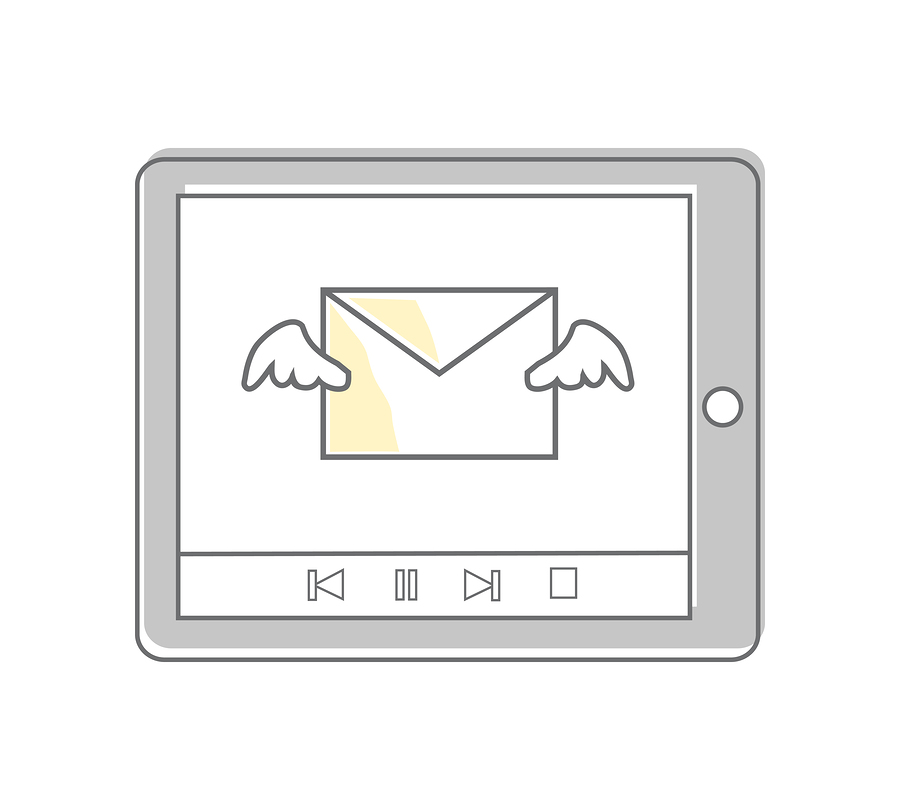
For several years, there has been an ongoing debate of whether HTML or plain text emails work better to get the message out to the customers they are designed to reach. Many experts claim that plain text electronic mail is best, while others claim that this form of communication has gone the way of the dinosaurs. Which is correct?
Is it 50/50? 25/75% or even a wider range?
This is one of those gray areas that is neither right nor wrong. Some people prefer HTML while other prefer text, so it’s a matter of preference, right? Basically yes. There are some programs which allow the reader to choose which form they prefer, of if for some reason the HTML won’t load, it will switch over to plain text.

Plain text emails are important for several reasons, which include include:
They are readable. Just about every person can download and read plain text. Use of this method makes it a reasonable sure thing that you will not have to be concerned about formatting being an issue which can cause delays in delivery and other problems.
Higher deliverability rates. Less bandwidth is needed to deliver plain text so they can be downloaded on a number of devices, no matter their age or ability to function. Some individuals do not have the most current, or newest devices. Text delivers better to those devices even if they are older.
User preferences. The world out there may want you to believe that all people prefer HTML because of the increase ability to add pictures, different fonts, etc., but the simplicity of plain text does appeal to many people. Research has shown that plain text can be as effective, if not more so, than some HTML depending on the type of email is being sent.
Consistently accurate rendering. This is fancy wording for the fact that some programs automatically remove the HTML parts from incoming emails due to the risk of them having viruses and malware embedded in the code. It is basically a safety mechanism.
The Trend toward Smart Items such as Watches, etc. Plain text is more compatible with the smaller devices and takes up less space in the memory and hard drive.
When Should they be Used?
HTML emails have their good points. They have enhanced aesthetics and actual tracking of data concerning the email can be included in the codes. Yet, there are times when a plain text can have the driving force you want it to have.
An HTML might be used if it is coming from a large corporation or from a marketing team. It shows the glitz and glamor of large-scale products launches and things that may be of interest to a large number of people. A plain text would be of more use if the person sender is an individual, or smaller firm with a smaller audience.
There are times when a marketing team is sending out follow up emails post launch for instance. They try to design the email as if a single person or sales representative is sending out a personal email to each and every person who received a previous email. It seems too impersonal to use all the bells and whistles that an HTML portrays.
What Are Some Plain Text Email Tips?
So, your trying to be personable when it comes to plain text emails. What should you do, or more importantly, not do?
- Create clear headers for each email section. Here it is acceptable to use asterisks, dashes and special characters—but not in the subject line.
- Make sure that links don’t run together or are too long. Keep spacing in mind when you are creating links
- Space out your content. Text should be spaced so that each section is apart from the others.
- Include Calls to Action (CTAs) that draw attention. Use brackets or other special characters to indicate a CTA.
- Use the KISS principle (Keep it Simple Stupid). Plain text means simple with no big words. It should be concise and to the point.
Back to the Future
Plain text has been around since the invention of email. It is very basic. It has no formatting. It did, and still does, work very well.
HTML started as a way to describe how to improve something. Along with-it cam formatting, colors, placement and a little bit of lay out. Time passed and people wanted their emails to catch more and more people’s attention and to look as well crafted and nice as possible. Along came formatting, adding pictures and all the other options.
Even today, not every program knows how to open it and display it properly. It reverts to plain text and even that can look a bit strange and hard to read. So, which should you use? Again, the answer is—it depends. A lot of people prefer plain text, others HTML.
The truth of the matter is, unless there’s a certain requirement you are trying to meet, plain text is sufficient. After all, the focus should be on the product or service, not on how pretty the email looks. Plus, many servers and programs will not display HTML properly, and you will have lost a potential sale or customer because it goes to email trash.

Conclusion
The debate rages and will continue to rage, about which form is better. Some businesses like their email campaigns to look richer and have more of what they consider to be quality representation in accordance with their corporate image. That is all well and good.
However, if you want more of that personal touch with emails and other communications, nothing compares to the plain text. It is more personal and clearer for the recipient to read and understand. The decision is ultimately up to you, the person who is writing the emails and sending them out. Perhaps there is a line where the two can meet and also reach the goal you have in mind for your email.
To learn more about how to create an effective email marketing campaign, while also growing your list with hundreds of new opt-in subscribers daily, contact AfterOffers.com today!
